

Here are specific tips for rescuing that old computer using the Puppy Linux operating system.
Linux is released under the General Public License (or “GPL”), which guarantees its users the right to use, modify, or redistribute it as they see fit. Contrast this with operating systems like Microsoft Windows or Mac OSX, which carry a hefty price tag as well as legal restrictions that prevent you from copying and sharing with your friends.
Because Linux may be freely modified and redistributed, it is available in hundreds of “distributions” (or “distros” for short) to meet the needs of a wide variety of users. Whether you’re a bank in need of a high-security database or a kid looking for some fun games, chances are there’s a Linux distro that’s right for you.
I want to take a look at Puppy Linux, a Linux distribution designed specifically for older home computers. Puppy includes a wide variety of lightweight software applications–such as a web browser, word processor, media player, etc.–that don’t require a lot of RAM or processor power. With its extensive online documentation, friendly community, and cute mascot, Puppy is an unintimidating and user-friendly introduction to Linux.
It’s no secret that software companies (like Microsoft) and hardware manufacturers (like Intel) work together to convince the public they need the latest, greatest technologies. The bare minimum hardware requirements for Microsoft’s new Windows 7 operating system are a 1ghz processor, 1gb ram, and 16gb of hard drive space. Clearly, owners of old computers have been left behind by Microsoft.
In contrast, here are the minimum requirements for Puppy Linux: a 166mhz processor, 128mb ram, and no hard drive is necessary (Puppy can run entirely from a CD or a USB thumb drive). With its low hardware requirements, Puppy will run well even on a 10-year old computer. It is the perfect choice for schools with shrinking IT budgets, non-profit organizations, or third-world countries where the latest computer hardware is out of reach. And of course, it is a great choice for all you Green Chi Cafe readers who want to breathe new life into an old desktop or laptop.
Unlike most software, you won’t find Puppy at the store, all boxed and shrink wrapped with a thick instruction manual. It’s distributed as a free download from the Puppy Linux website with a ton of online documentation. If you think about it, this method of software distribution is a great way to lower your carbon footprint! Once you’ve downloaded Puppy, you can burn it to a blank CD to create a “Live CD.” Reboot your computer with this CD in the drive, answer a few questions about your hardware, and you should be looking at a nice shiny Puppy desktop. (If not, drop by the forums for help.)
Puppy is very flexible. You can run it as a Live CD with no change to your system, leaving your computer’s existing operating system untouched. You can install it to a USB thumb drive and carry it everywhere in your pocket. You can install it on your computer’s hard drive like a “normal” operating system. You can even use it to rescue important files and documents from a crashed or virus-infected Windows system!
A complete “Puppy how-to” is well beyond the scope of this article, but fortunately, Puppy is extremely well documented online. To get a quick taste of how Puppy works, take a look at their video tutorial page. If you think it looks cool, you can read the online instruction manual or visit the user forums for more information.
Is Puppy Linux the perfect solution for all users? Of course not. Many popular applications, like Photoshop or iTunes, are not available for Linux (though of course there are Linux alternatives for editing photos or playing music). Some lifelong Windows users might find the terminology different and the transition difficult. And if you have a more powerful computer, you might be happier with a modern, full-featured Linux distribution like Ubuntu. But as I mentioned above, you can try Puppy with no change to your computer, so there is no risk. Give it a try today!
Matthew Edward Liston is a writer, editor, musician, and green computing consultant located in the rural hill towns of New York.

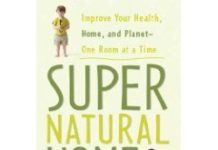


[…] reading here: The Green Computer: Puppy Linux to the Rescue! | Green Chi Cafe AKPC_IDS += “3398,”;Popularity: unranked […]
[…] Here is the original post: The Green Computer: Puppy Linux to the Rescue! | Green Chi Cafe […]
[…] more: The Green Computer: Puppy Linux to the Rescue! | Green Chi Cafe Share and […]
[…] The Green Computer: Puppy Linux to the Rescue! | Green Chi Cafe Share and […]
[…] from: The Green Computer: Puppy Linux to the Rescue! | Green Chi Cafe Share and […]
[…] rest is here: The Green Computer: Puppy Linux to the Rescue! | Green Chi Cafe Posted in New Cafe | Tags: a-great-choice, choice-for, computer-hardware, great-choice, […]
[…] This post was mentioned on Twitter by Larry King, Linux Feed. Linux Feed said: #linux The Green Computer: Puppy Linux to the Rescue! | Green Chi Cafe: Got an old computer that drags with Window… http://bit.ly/9LUdbr […]
Thanks for sharing those useful links.
I like green computer ,it is good for our health.
in the future we really need this kind of computer…
Comments are closed.